Special Acquisition Types
XYTiled Acquisition
Pycro-manager has special support for acquisitions in which multiple images are tiled together to form large, high-resolution images. In this mode, data will automatically be saved in a multi-resolution pyramid, so that it can be efficiently viewed at multiple levels of zoom. These features are also available though Micro-magellan, which provides an interactive GUI as well as other higher level features.
Note
In order for this functionality to work, the current configuration must have a correctly calibrated affine transform matrix, which gives the corrspondence between the coordinate systems of the camera and the XY stage. This can be calibrated automatically in Micro-Manager by using the pixel size calibrator (under Devices–Pixel Size Calibration in the Micro-manager GUI).
To use these features, rather than creating an Acquisition, a XYTiledAcquisition will be used. These classes are almost identical, except that XYTiledAcquisition has an additional required argument tile_overlap, which gives the number of pixels by which adjacent tiles will overlap. Different XY fields of view can be acquired adding row and column indices in the axes of the acquisition event.
from pycromanager import XYTiledAcquisition
with XYTiledAcquisition(directory='/path/to/saving/dir', name='saving_name', tile_overlap=10) as acq:
#10 pixel overlap between adjacent tiles
#acquire a 2 x 1 grid
acq.acquire({'axes':
{'row': 0, 'col': 0}
})
acq.acquire({'axes':
{'row': 1, 'col': 0}
})
Explore Acquisitions
Explore acquisitions are XY tiled acquisitions, only with a special graphical user interface that enables a user to control image acquisition directly, as shown in the example below:
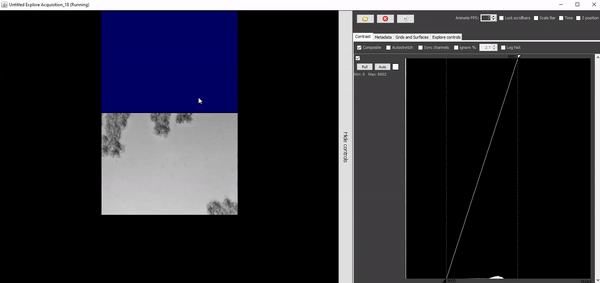
Micro-Magellan Acquisition
Another alternative is to launch Micro-magellan acquisitions. These include both regular and explore acquisitions, which launches an interactive GUI for navigating around a sample in XY and Z and clicking to collect images.
Micro-Magellan acquisitions can be run using the MagellanAcquisition class. The class requires as an argument either magellan_acq_index or magellan_explore. The former corresponds to the position of the acquisition to be launched in the Acquisition(s) section of the Micro-Magellan GUI. Passing in 0 corresponds to the default acquisition. Greater numbers can be used to programatically control multiple acquisitions. The latter corresponds to explore acquisitions, which can be launched by setting the magellan_explore argument equal to True.
from pycromanager import MagellanAcquisition
# no need to use the normal "with" syntax because these acquisition are cleaned up automatically
acq = MagellanAcquisition(magellan_acq_index=0)
# Or do this to launch an explore acquisition
acq = MagellanAcquisition(magellan_explore=True)
# Optional: block here until the acquisition is finished
acq.await_completion()
Like the other mechanisms for running acquisitions, Micro-Magellan acquisitions can be used with Acquisition hooks and Image processors.