Image viewers
By default data acquired by pycromanager is displayed in the Java-based NDViewer.
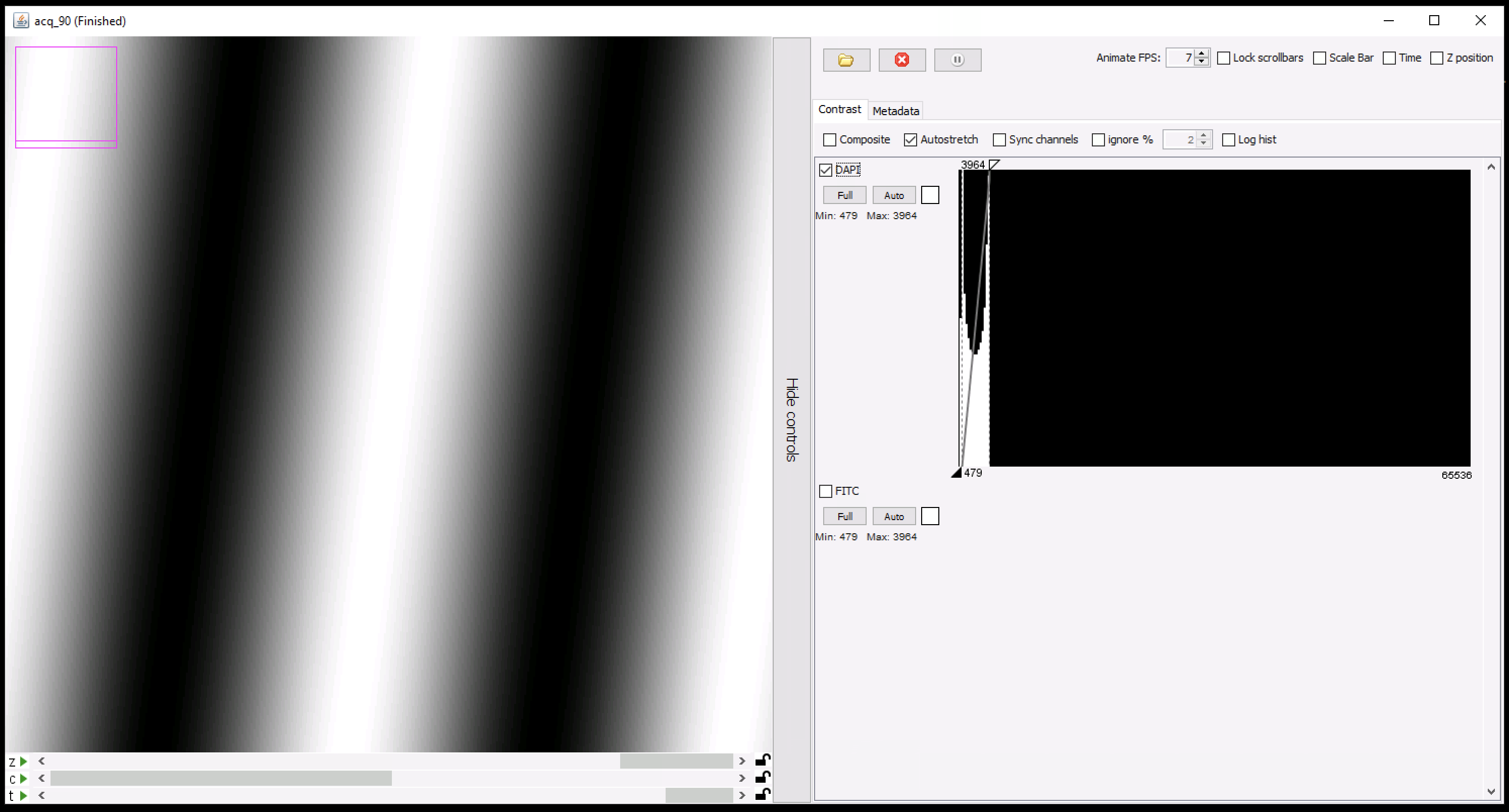
The viewer may be turned off as follows:
with Acquisition(..., show_display=False) as acq:
acq.acquire(events)
Properties of the NDViewer may also be modified through a handle of the java object provided by get_viewer:
with Acquisition(..., show_display=True) as acq:
acq.acquire(events) # start data acquisition
viewer = acq.get_viewer() # get handle of the NDViewer
# modify viewer properties as needed
viewer.close() # viewer may be closed at the end of the acquisition
Alternatively, acquired data may be displayed in napari:
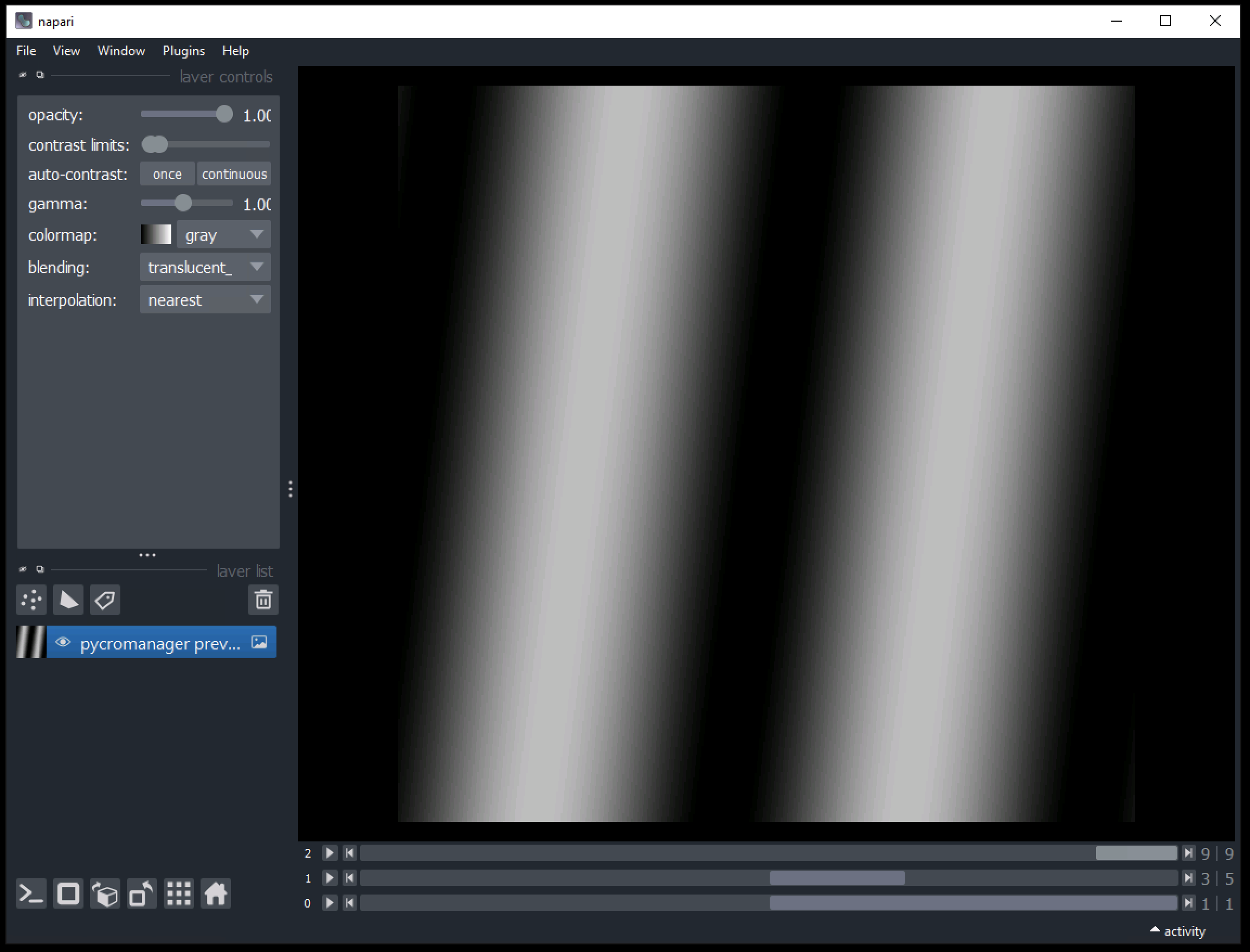
# launch napari viewer
viewer = napari.Viewer()
# connect napari viewer to Acquisition class and start data acquisition
acq = Acquisition(..., napari_viewer=viewer)
acq.acquire(events)
acq.mark_finished()
# start monitoring for acquired data
napari.run()
# clean up acquisition once napari window is closed
acq.await_completion()